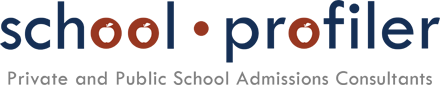School Finder
To use the school finder, you must first select the grade and type of school. If you click the blue search button, it will give you a list of schools in alphabetical order. If you include your address, the list of schools will be in order of proximity to your home. You can add other criteria below the address section to narrow your search.
Public Preschools
There are three types of public preschool programs:
- District Schools: programs located within public schools and overseen by the school's principal.
- Pre-K Centers: run by DOE staff but unlike district schools, they only offer 3-K and 4-K programs. They are located either in existing district school buildings or standalone DOE sites.
- New York City Early Learning Centers: NYCEECs are community-based organizations that contract with the DOE to provide EarlyLearn, 3-K and pre-k programs.
By selecting public and preschool, you will get a list of all three types of schools. You can also select the type of school you want to search (NYCEEC and UPK centers) and/or those that offer 3k programs.
Comparison Tool
The comparison tool works for public k-12 schools as well as private preschools and k-12 schools. There is no comparison tool for the public preschools, because it is a mix of public and private schools that have different information for the services they offer. To use the comparison tool, create a list of schools with the specifications that you would like for your schools (i.e., address for proximity to your home, ages/grades served, characteristics of the school). Then select up to five schools in which you are interested by clicking on the box next to the name of those schools and press the blue compare schools button. To create a new comparison tool, please click on the clear list link next to the compare schools button.
If you want to compare 5 specific schools, please select the grade and school type (public or private) and click the search button. You will get a list of all of the schools in alphabetical order. For each school that you are interested in comparing, write name of a school in the search field in the comparison tool section and click the box for that schools. Repeat the process for each school in which you are interested and click the compare schools button.